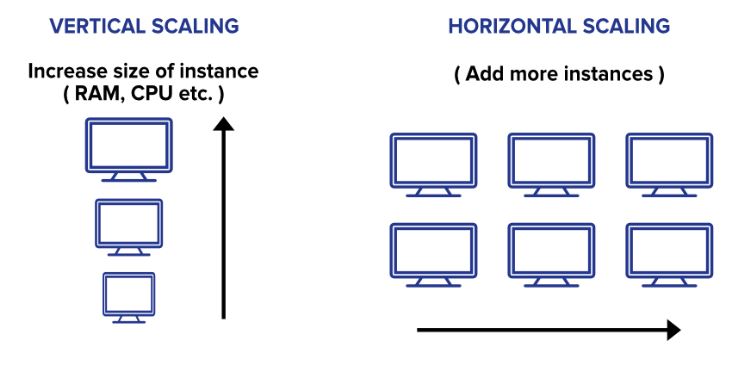Empower Your Development Team with Cutting Edge Platform as a Service
Platform as a Service is a cloud development and deployment environment with the resources organizations need to deliver anything from basic cloud-based apps to complex enterprise applications.